Android Accessibility by Tutorials by By Victoria Gonda
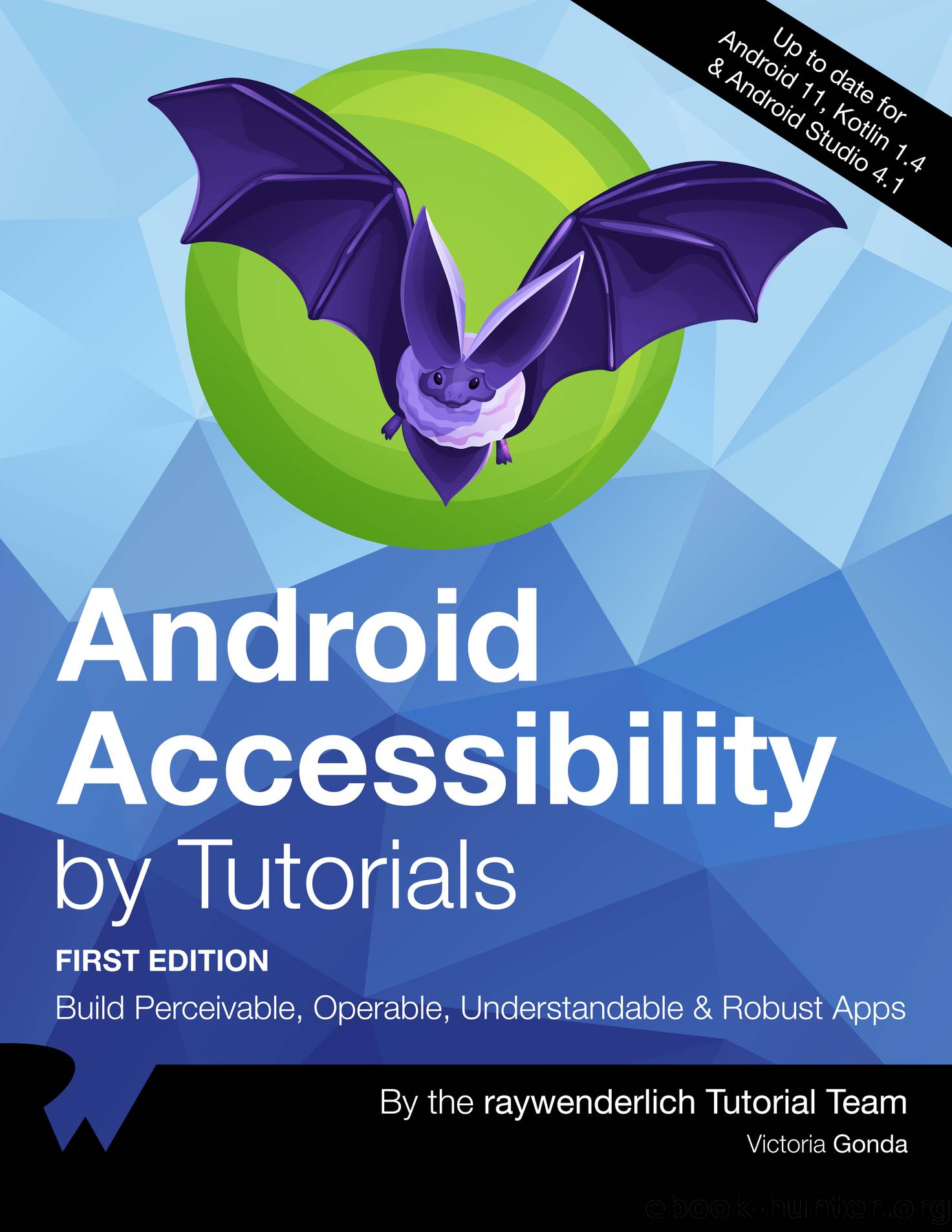
Author:By Victoria Gonda
Language: eng
Format: epub
Publisher: Ray Wenderlich
Next up, youâll set up Taco Tuesday to support dark mode.
Adding support for dark mode
Lucky for you, Taco Tuesday uses semantic names for all the colors, so you only need to provide colors for the dark theme and enable it.
Start by creating a file to hold your dark theme colors:
In Android Studioâs Project pane, select the Project tab.
Then create colors.xml in app/src/main/res/values-night.
Note the values-night part of the file path, which specifies that this is for the ânightâ configuration. If the project doesnât contain the values-night directory, create it.
Add this content to the file:
<?xml version="1.0" encoding="utf-8"?> <resources> <color name="colorPrimary">#52a871</color> <color name="colorAccent">#FFe6782a</color> </resources>
With this, youâre overriding the primary and accent colors.
These colors already meet accessibility guidelines for color contrast. The Material theme handles all the other colors.
Next, youâll instruct the theme to allow dark mode.
Open styles.xml and find the AppTheme style.
Download
This site does not store any files on its server. We only index and link to content provided by other sites. Please contact the content providers to delete copyright contents if any and email us, we'll remove relevant links or contents immediately.
How to Build Android Apps with Kotlin by Alex Forrester Eran Boudjnah Alexandru Dumbravan and Jomar Tigcal(1176)
Android Studio Arctic Fox Essentials - Kotlin Edition by Smyth Neil;(970)
Learn SwiftUI for iOS 13 by Unknown(891)
Android Studio 4. 1 Development Essentials - Kotlin Edition by Smyth Neil;(631)
Android Smartphone Photography For Dummies by Mark Hemmings(486)
Windows 10: The Missing Manual by Pogue David(447)
iPad Application Development For Dummies by Neal Goldstein(422)
Kotlin And Android: Learn To Architect And Develop Android Apps In The Kotlin Programming Language: Android Development With Kotlin by Murdoch Reuben(409)
Amazing Android Apps For Dummies by Begun Daniel A(388)
Apple Watch For Dummies by Unknown(375)
Android Phones for Dummies by Gookin Dan;(367)
Mobile Photography by Scott La Counte(353)
Android Q&A: Android Questions & Answers by Exponential Mobile(338)
Android Q&A by Exponential Mobile(332)
Android for Absolute Beginners by Grant Allen(300)
iPad User Guide by Apple Inc(271)
Programming Kotlin: Enhance your skills for Android development using Kotlin by Aronowitz Alexander & lnc NLN(259)
Programming Kotlin: Enhance your skills for Android development using Kotlin by Alexander Aronowitz & NLN lnc(247)
Teach Yourself VISUALLY iPhone 12, 12 Pro, and 12 Pro Max by Guy Hart-Davis(244)
